EMUI 12: Eligible Devices, Updates and Release Date
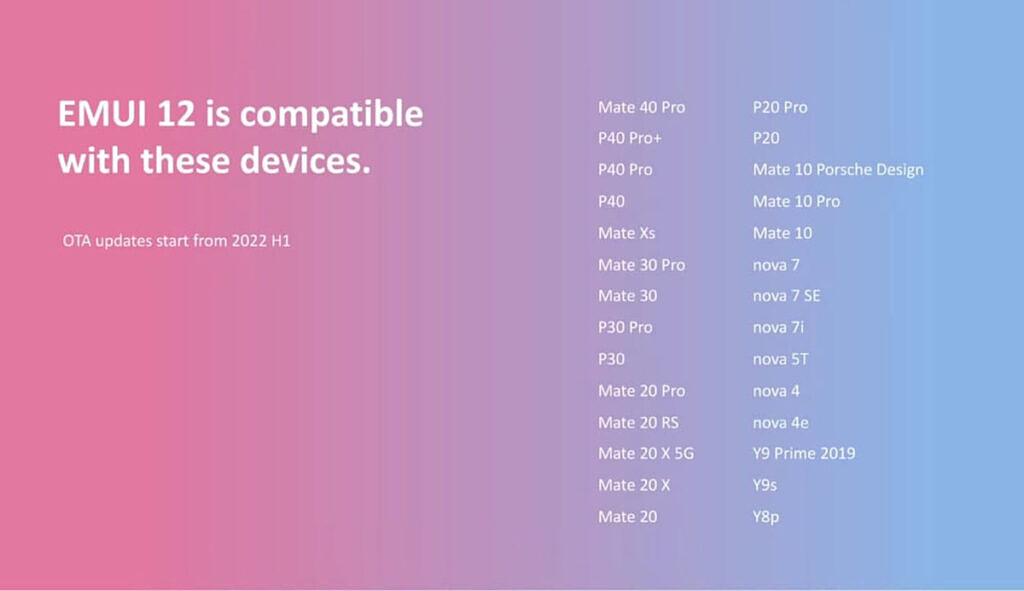
HUAWEI’s latest update to their Android phones and tablets will come in the form of EMUI 12. This new software upgrade will push many updates to new and existing devices, with features inspired by HarmonyOS. Find out which devices are going to receive this exciting new update, and when the rollout will begin.
Visit the official page for EMUI 12 here
Eligible Devices
While many new devices will come shipped with EMUI 12 as the stock software, there are many older devices that will be included in the update plans. There are all of the existing models that are scheduled to receive EMUI 12.
EMUI 12 Device Compatibility
EMUI 12 New Features
When compatible phones start getting updated to EMUI 12, users will have access to many HarmonyOS inspired features. These features will focus on improved multi-device collaboration, more natural animations, a new control panel, and better performance and privacy.
Redesigned User Interface
The new user interface is designed with primarily three colors. Black, white, and blue are used for nearly all of the UI elements throughout the system. This gives EMUI 12 a very simple but refreshing look. You’ll also find these colors in the newly designed control panel, which closely resembles what you would see in HarmonyOS.
- EMUI 12 Redesigned UI
- EMUI 12 New Animations
These redesigned graphics bring a new level of depth to the interface. A big part of making this experience work is having the ability to adjust your font-weight to your liking. EMUI 12 supports simple weight adjustment, which allows you to adjust the size and weight of the font with a slider, to satisfy your reading habits with a comfortable viewing experience.
All-New Control Panel
With the all-new Control Panel, you can access the most commonly used settings by swiping down. Quickly and easily manage your audio files, Bluetooth devices, and Wi-Fi networks. You will also find shortcut switches and seamless switching between devices with Device + Smart Collaboration.
EMUI 12 Control Panel
Using the Control Panel, you can easily transfer audio from your phone to wireless headphones, video to a larger smart screen, messages and calls to your tablet, or view and edit photos and other files from your phone on your laptop.
If you use a Matepad laptop as your personal computer, you’ll be able to take advantage of the Device+ Smart Collaboration tool in a really cool way. Tap the MatePad icon to activate Multi-screen Collaboration with Matepad. Make calls, send messages, and check photos from your phone on the tablet screen. You can edit phone files directly on your laptop using the greater software and display capabilities. With this system, you can put your phone down and combine your phone and laptop sessions on one display.
Distributed File System
The new Distributed File System will let you access the files on your phone, in a very similar way to managing local files on your computer. The phone will appear like an additional drive on your file explorer, and you will be able to navigate folders and files from there. You can add, remove, rename, and sort through any type of file that is being stored on your phone.
EMUI 12 Distributed File System
This is a seamless process, and it will become a simple way for you to share files from your computer to your phone, or the other way around. This can all be done without any cable.
Cross-Device Video Calls
Do you enjoy using the HUAWEI MeeTime video call system? Now you can transfer your video calls to and from your HUAWEI Vision tv, without restarting the call. With the press of a button, your call can migrate from the big screen to your phone for more mobility. Then when you are back at your TV, you can transfer the call back to the big screen.
Release Date
This new update will start reaching phones in the first half of 2022. Keep an eye out for system updates through your settings menu, or use HUAWEI’s HiSuite software to check for new updates.
We thank HUAWEI for sponsoring this post. Our sponsors help us pay for the many costs associated with running XDA, including server costs, full time developers, news writers, and much more. While you might see sponsored content (which will always be labeled as such) alongside Portal content, the Portal team is in no way responsible for these posts. Sponsored content, advertising and XDA Depot are managed by a separate team entirely. XDA will never compromise its journalistic integrity by accepting money to write favorably about a company, or alter our opinions or views in any way. Our opinion cannot be bought.
XDA » News Brief » EMUI 12: Eligible Devices, Updates and Release Date
About author
A Word From Our SponsorsXDA thanks its sponsors for supporting the site
- Prev
- Next







